Shortcuts
Blastream allows you to save time and money with keyboard shortcuts.
Shortcuts on Blastream are done by clicking on an item, while holding down one of these three keys:
Here are the different shortcuts available by category:
Sources list
- Control + click on the icon
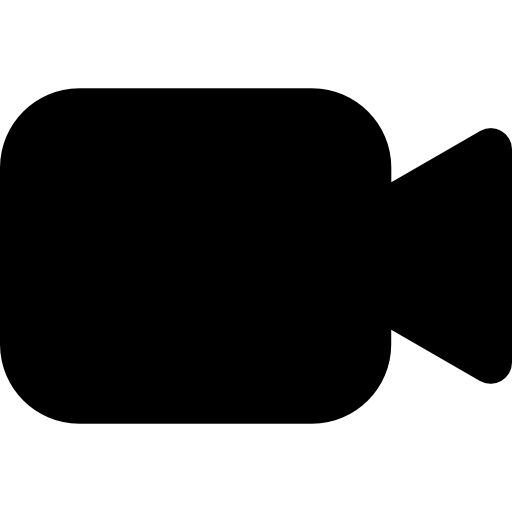 of a speaker : hide the camera while keeping his audio on live
of a speaker : hide the camera while keeping his audio on live - Control + click on the icon
of a speaker or a document : Switches the speaker or doc in "picture in picture" layout
- Shift + click on the icon
of a speaker or a document : Switches the speaker or doc in "speaker in big" layout
- Alt + click on the icon
of a speaker or a document : Switches the speaker or doc in "speaker in big" layout
Documents
- Control + click on the icon
: the document is added on the video without having the status of main speaker
- Shift + click on the icon
: the document is only added in the sources in pause mode
- Alt + click on the icon
: the document is added to the video with a transition
Scène
- Alt + click on the icon
: scene change with a transition